This is the screen to solve the problem. Tap "<< Back" to return to the initial screen. You can start from the continuation of the game by tapping "Resume" on the initial screen without performing operations such as saving.
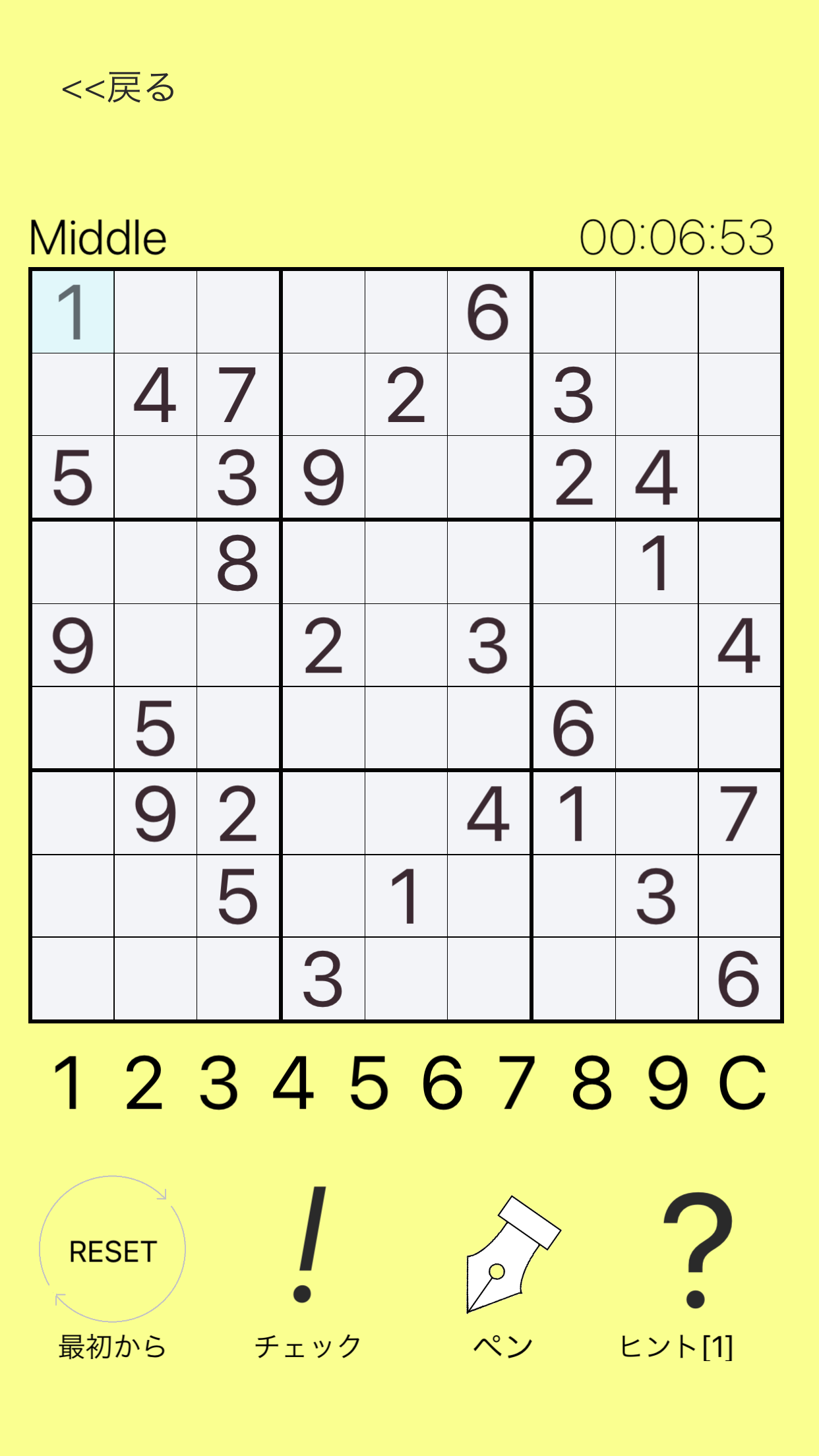
- When you tap the square, the square turns light blue and you can enter a number. Tap the cell where you want to enter a number to make it light blue.
- If you tap the number from 1 to 9, the tapped number will be entered in the light blue square. If you tap the number when "Pen" is displayed, the confirmed number will be entered. If you tap when "Memo" is displayed, the number of the memo will be entered.
- You can erase the entered number by tapping "C" or the number already entered.
- You can erase the entered number by tapping "C" or the number already entered.
- Tap "Check" to display whether there are any mistakes in the confirmed numbers halfway. If you use this button a lot and the fun of the game is halved, you can disable the check function by default.
- If you tap "From the beginning", a confirmation message will be displayed and you can play the game from the beginning.
- When you tap "Hint", the following screen will be displayed and the hint will be displayed.